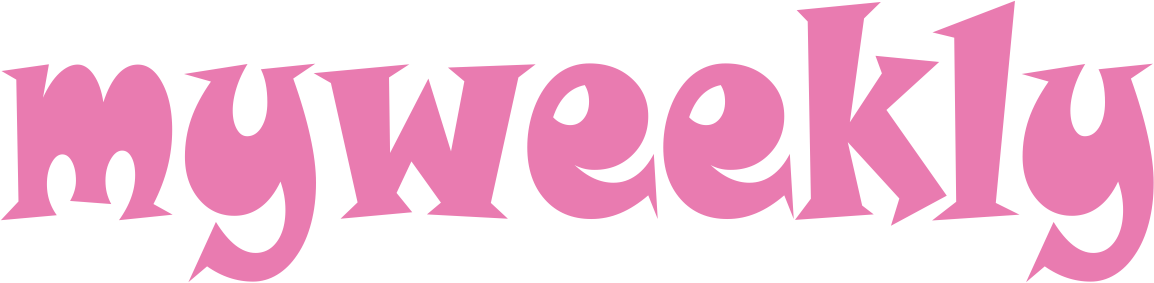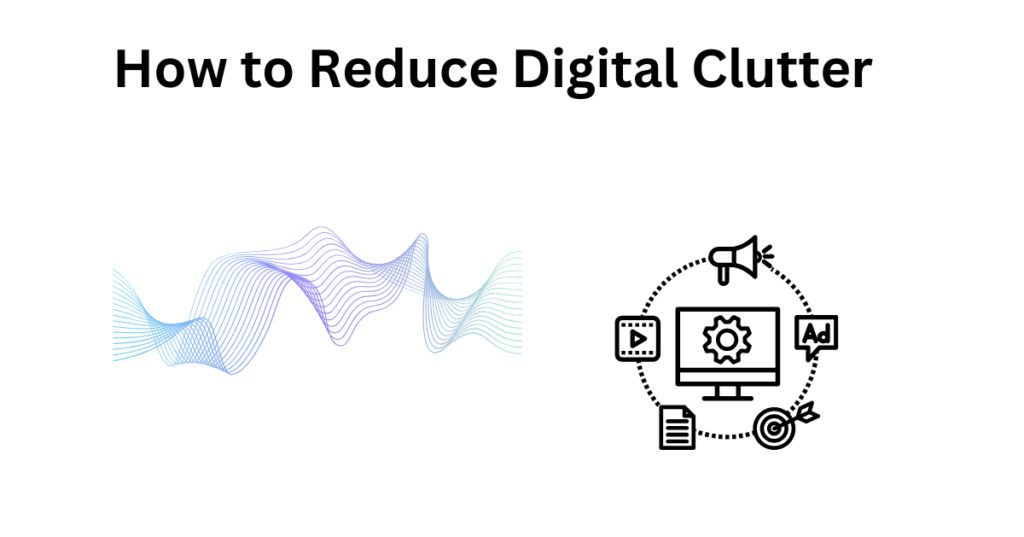In today’s digital world, our devices are constantly bombarded with notifications, files, and information. Digital clutter can build up quickly, making it difficult to stay organized and focused. Whether it’s your email inbox, smartphone, or computer, the overwhelming amount of information can cause stress and decrease productivity. This guide will walk you through effective strategies to help you reduce digital clutter and reclaim your digital space.
What is Digital Clutter?
Digital clutter refers to the unnecessary or disorganized digital files, notifications, apps, emails, and other online content that accumulate over time. Just like physical clutter, digital clutter can make it harder to find important information, affect your productivity, and lead to unnecessary distractions.
Why Reducing Digital Clutter is Important
- Improves Focus: Less clutter means fewer distractions, allowing you to concentrate on your most important tasks.
- Boosts Productivity: With a clean digital environment, you can easily access files and apps, speeding up your workflow.
- Reduces Stress: A cluttered digital space can feel overwhelming. Streamlining it can reduce stress and create a sense of calm.
- Enhances Security: Keeping only necessary files and apps reduces the risk of data breaches, especially when outdated or unused files are stored.
Steps to Reduce Digital Clutte
1. Organize Your Files
File organization is the first step in reducing digital clutter. If your files are scattered across your device, it can be time-consuming and frustrating to find what you need.
Tips for File Organization:
- Create a logical folder structure: Group files by project, category, or type (e.g., Documents, Photos, Work Projects).
- Use naming conventions: Be consistent with naming files to make them easier to find.
- Delete unnecessary files: Periodically go through your folders and delete outdated or unnecessary files.
- Back up important files: Use cloud storage or an external hard drive to keep backups of your critical documents.
2. Declutter Your Email Inbox
An overcrowded inbox is a major source of digital clutter for most people. Over time, you may accumulate hundreds or thousands of unread emails, spam, or promotional content.
Steps to Declutter Your Email Inbox:
- Unsubscribe from unwanted newsletters: Use tools like Unroll.me to easily unsubscribe from emails that no longer serve you.
- Set up email filters: Organize incoming emails by creating rules that automatically sort them into folders based on the sender or subject.
- Archive old emails: Archive emails that you don’t need to access frequently but might need later.
- Use labels and categories: Create labels or categories to help you easily organize and find emails when you need them.
- Delete or archive regularly: Set a schedule to clean up your inbox every week or month.
3. Declutter Your Smartphone
Smartphones are often the biggest offenders when it comes to digital clutter. Between apps, photos, messages, and notifications, it can quickly become overwhelming.
How to Declutter Your Smartphone:
- Delete unused apps: Go through your apps and remove those you no longer use or need. This frees up storage and reduces distractions.
- Organize apps into folders: Group similar apps together (e.g., Social Media, Work, Utilities) to reduce visual clutter on your home screen.
- Clear your cache: Regularly clear app caches and data to free up storage space.
- Clean your photos: Delete duplicates, blurry images, and screenshots that are no longer needed. Use cloud storage to back up important photos.
- Limit notifications: Turn off non-essential notifications to reduce distractions and minimize the temptation to check your phone.
4. Manage Your Digital Subscriptions
We often accumulate subscriptions without realizing the clutter they add to our digital life, from streaming services to online magazines or tools.
How to Manage Subscriptions:
- Audit your subscriptions: Review your subscriptions (e.g., apps, software, streaming services) and cancel those you no longer use.
- Use a password manager: A password manager can help you securely store and organize your subscription details.
- Consolidate services: If you’re subscribed to multiple services that provide similar content, consider consolidating to reduce redundancy.
5. Reduce Digital Distractions
Many people struggle with digital clutter because of constant notifications, messages, and distractions that keep them from focusing.
Tips for Reducing Distractions:
- Use “Do Not Disturb” mode: When you need to focus, enable “Do Not Disturb” on your phone, computer, or other devices.
- Limit social media: Set time limits or use apps like Forest or Freedom to block social media distractions during work hours.
- Organize your desktop: Keep your desktop clean and clutter-free by organizing files into folders. Use a digital declutter tool or widget to quickly clean up files and apps.
6. Clean Your Digital Devices
Just like you clean your physical space, your digital devices need regular maintenance to stay efficient and clutter-free.
How to Clean Your Devices:
- Update your software: Ensure that your devices are running the latest software updates to keep them running smoothly.
- Delete old files: Periodically go through old files, downloads, and apps that you no longer need.
- Run security scans: Use antivirus software to check for potential threats and remove malware, which can contribute to digital clutter.
7. Automate Your Digital Life
Automation can help you keep your digital space organized and reduce the burden of repetitive tasks.
Automation Tips:
- Use task management apps: Apps like Todoist, Trello, or Notion can help you organize tasks and reduce digital clutter in your workflow.
- Automate backups: Set up automatic backups to the cloud or external drives to ensure your important files are always saved without manual effort.
- Set up bill pay automation: If possible, set up automatic payments for bills to reduce the clutter of reminders and paperwork.
Conclusion: A Cleaner, More Productive Digital Life
Reducing digital clutter doesn’t have to be overwhelming. By following these steps and taking a proactive approach, you can streamline your digital life, improve productivity, and reduce the stress caused by clutter. Whether it’s organizing your files, managing your inbox, or minimizing distractions, every small change adds up to a more organized and efficient digital space.
Start with one area of your digital life today and continue to build habits that will keep your digital space neat and organized.
Frequently Asked Questions (FAQs)
1. How often should I declutter my digital life?
It’s a good idea to declutter your digital life once a month. However, you can set aside time every week to manage your inbox or clean your phone.
2. What’s the best way to organize my computer files?
Create a folder system based on categories like work, personal, and projects. Use descriptive file names and delete unnecessary files regularly.
3. How do I manage the overwhelming number of digital notifications?
Turn off notifications for non-essential apps and prioritize the notifications that matter most, such as emails or calendar events.
4. What are some tools to help with digital decluttering?
Tools like CCleaner, Unroll.me, and Evernote can help you clear out unnecessary files, unsubscribe from emails, and organize your notes and documents.
5. Can digital decluttering improve my mental health?
Yes! A clutter-free digital environment can reduce stress, improve focus, and create a sense of calm, all of which are beneficial for mental health.