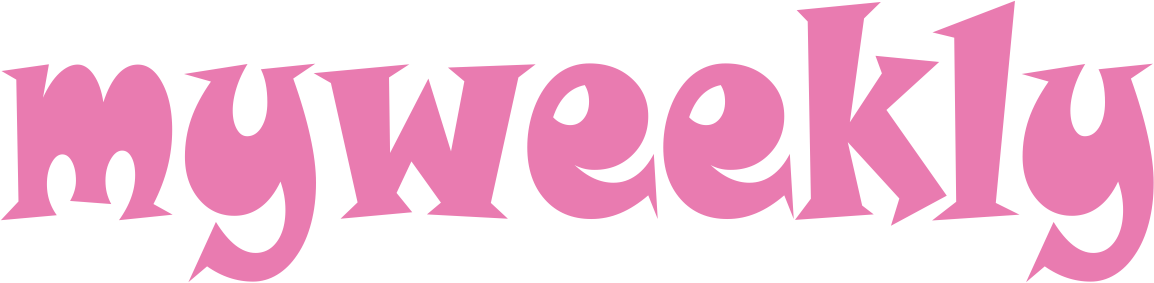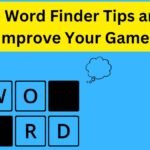Introduction: Why Do We Need a Watermark Remover?
Watermarks are often added to images or videos to protect intellectual property, signify ownership, or promote brands. While this serves a valuable purpose, there are times when you might need to remove a watermark for personal use or projects. Whether you’re a content creator, designer, or simply dealing with a stock photo, having a reliable watermark remover tool is essential.
In this article, we’ll explore some of the best watermark remover tools available, how to use them, and why they can be so valuable for individuals and businesses alike.
Key Benefits of Watermark Remover Tools
Removing watermarks from your images and videos can be incredibly useful. Here’s why:
- Clean and Professional Content: When you’re working with photos or videos for your website, presentations, or social media, a watermark can distract from the visual quality. Removing it makes your content look polished and professional.
- Reuse and Repurpose: If you’re using stock images or videos for your projects, removing watermarks allows you to fully utilize the content without any branding interruptions.
- Personal and Commercial Projects: Whether it’s for personal use or business, removing watermarks helps you repurpose media for a more seamless experience in your final product.
How Watermark Removers Work
Watermark removers rely on advanced algorithms that help remove the unwanted marks without damaging the underlying image or video. These tools often use content-aware filling techniques that blend surrounding pixels seamlessly with the marked area.
Top Watermark Remover Tools
1. Apowersoft Watermark Remover
Apowersoft Watermark Remover is a top-rated tool that supports both image and video watermark removal. It’s user-friendly and ideal for beginners.
Features
- Batch Processing: Remove watermarks from multiple images or videos simultaneously.
- High-Quality Output: Preserves the original quality of the content.
- Simple Interface: Just drag and drop files to get started.
How to Use Apowersoft Watermark Remover
- Open the program and select “Add Watermark Removal.”
- Import your image or video file.
- Use the selection tool to highlight the watermark area.
- Hit “Remove” to get your watermark-free content.
- Save the file in your desired format.
Pricing
- Free trial available.
- Paid version: $19.95 per year.
2. HitPaw Watermark Remover
HitPaw is another fantastic tool that makes watermark removal a breeze. It’s designed for both novices and professionals.
Features
- Supports Multiple Formats: Works with both images and videos, supporting a wide variety of file types.
- Fast Processing Speed: Removes watermarks quickly without compromising quality.
- No Watermark in Output: Unlike some free tools, HitPaw doesn’t add its own watermark to your work.
How to Use HitPaw Watermark Remover
- Download and install HitPaw.
- Open the software and select the “Remove Watermark” option.
- Upload your image or video file.
- Use the “Magic Wand” tool to mark the watermark.
- Hit “Remove Watermark” and save the final output.
Pricing
- Free trial available.
- Paid version: $19.95 for a lifetime license.
3. Apixu Watermark Remover
If you’re dealing with stubborn watermarks, Apixu provides a more advanced solution for content creators.
Features
- Advanced Algorithms: Apixu uses advanced AI to remove even the most intricate watermarks.
- High Customization: Fine-tune the watermark removal process for more complex images.
- Compatibility: Works on both Windows and Mac platforms.
How to Use Apixu Watermark Remover
- Install and launch the software.
- Import your media files.
- Select the watermark area using the editing tools.
- Click “Remove” to instantly delete the watermark.
- Save your output to your preferred format.
Pricing
- Free demo available.
- Full version: $49.99.
Common Issues When Removing Watermarks
Removing watermarks isn’t always perfect, and users may face challenges. Here are some common issues and tips on how to deal with them:
1. Poor Quality Output
If the watermark removal tool doesn’t blend the image properly, the final result might look sloppy. To avoid this:
- Use a high-quality watermark remover tool.
- Make sure you’re working with high-resolution images.
2. Watermark Still Visible
Some watermarks are difficult to remove completely. If this happens, you may need to use additional editing software like Photoshop for further refining.
3. Watermark Appears on Video
For videos, the process may take longer, especially for larger files. Opt for software that can handle large video files efficiently without slowing down.
Watermark Remover: FAQs
Q1: Is it legal to remove watermarks from images?
Removing watermarks without permission may violate copyright laws. Always ensure you have the right to edit the image or video before using a watermark remover tool.
Q2: Can watermark removers be used for videos?
Yes, most watermark remover tools also support video files. However, check the tool’s specifications to ensure it supports your desired video format.
Q3: Are there free watermark removers available?
Yes, some tools like Apowersoft offer free trials or limited free versions, but you might need to upgrade to remove all watermarks efficiently.
Q4: Will watermark removal affect image quality?
When using high-quality watermark remover tools, the image quality should remain intact. However, low-end tools might result in pixelated or distorted images.
Q5: How long does it take to remove a watermark?
The time taken depends on the complexity of the watermark and the tool being used. Typically, it could range from a few seconds to a few minutes.
Conclusion
In conclusion, watermark remover tools are indispensable for creators, marketers, and anyone dealing with media content. Whether you’re working with images or videos, using the right tool can help you achieve clean, professional results without the distraction of watermarks. Just be sure to respect copyright laws and obtain permission when necessary.
Explore the tools listed here, and find the one that best fits your needs and budget. Happy editing!