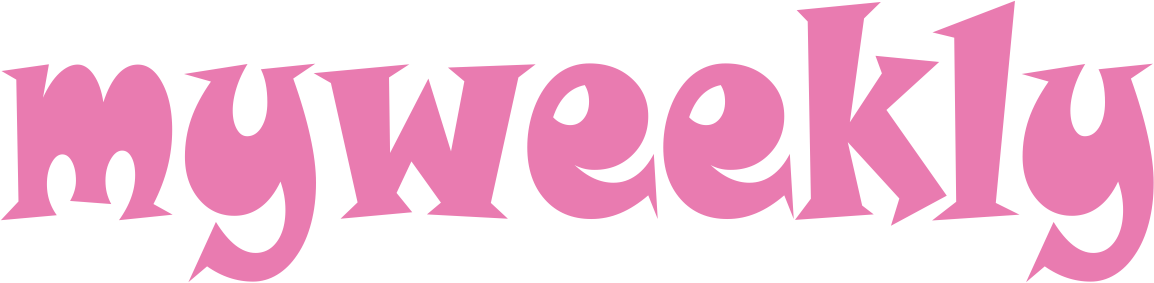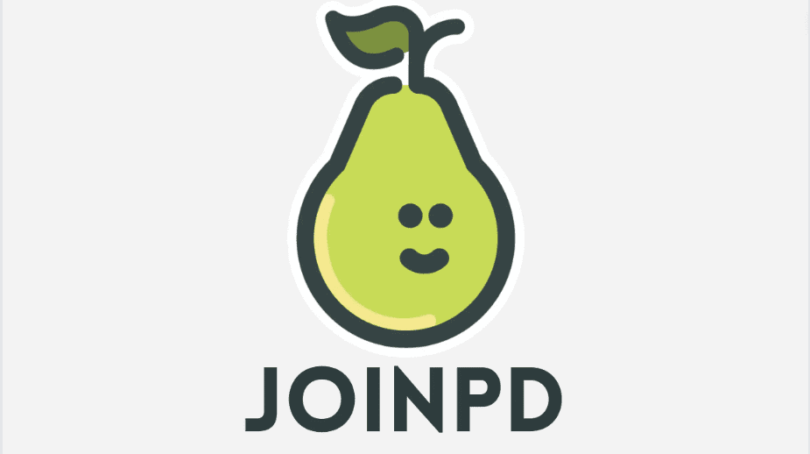Introduction to JoinPD.com
In the modern educational landscape, interactive learning tools are essential for engaging students. JoinPD.com is a powerful platform that allows educators to deliver interactive presentations and assessments using Pear Deck. This guide will walk you through how to use JoinPD.com effectively to enhance classroom engagement and learning outcomes.
What is JoinPD.com?
JoinPD.com is an online platform that connects students to interactive presentations created with Pear Deck. It enables teachers to share lessons, quizzes, and activities in real-time, making learning more dynamic and participatory. By using JoinPD.com, educators can create engaging, interactive sessions that encourage student involvement and foster a more inclusive learning environment.
Why Should Educators Use JoinPD.com?
1. Boosts Student Engagement
Interactive features like quizzes, polls, and real-time feedback keep students actively involved in the lesson.
2. Simplifies Lesson Delivery
Teachers can seamlessly integrate Pear Deck with tools like Google Slides and Microsoft PowerPoint, simplifying lesson creation.
3. Encourages Collaboration
Group activities and interactive questions promote teamwork and collaboration among students.
4. Offers Valuable Insights
Teachers gain access to student responses and participation data, helping them tailor future lessons to meet learning needs.
Key Features of JoinPD.com
1. Interactive Presentations
Teachers can create engaging slides with Pear Deck and share them with students via JoinPD.com.
2. Real-Time Participation
Students can join sessions and interact with content in real-time, enhancing collaboration and learning.
3. Anonymous Responses
Students can submit answers anonymously, encouraging honest feedback and participation.
4. Formative Assessments
Teachers can create quizzes and polls to gauge student understanding instantly.
5. Seamless Integration with Educational Tools
JoinPD.com integrates with popular educational tools, enhancing usability and streamlining lesson delivery.
How to Use JoinPD.com
Step 1: Create a Pear Deck Account
- Visit peardeck.com and sign up using your Google or Microsoft account.
Step 2: Install the Pear Deck Add-On
- Install the Pear Deck add-on for Google Slides or PowerPoint to start creating interactive presentations.
Step 3: Design Your Presentation
- Use Pear Deck features to add interactive elements such as polls, quizzes, and discussion prompts to your slides.
Step 4: Launch the Session
- Open your presentation and click “Start Lesson” in Pear Deck to generate a session code.
Step 5: Share the Join Code
- Direct students to JoinPD.com and provide them with the session code to join the lesson.
Step 6: Engage and Monitor Participation
- Interact with students through polls, quizzes, and interactive slides while monitoring their responses.
Step 7: Analyze Participation Data
- Review student responses and participation data to improve future lessons and address learning gaps.
Tips for Maximizing JoinPD.com in the Classroom
1. Incorporate Multimedia Content
Add videos, images, and audio clips to presentations for a richer learning experience.
2. Encourage Open-Ended Responses
Use open-ended questions to spark discussion and critical thinking.
3. Set Clear Participation Guidelines
Establish rules for participation to ensure all students are engaged and respectful.
4. Provide Instant Feedback
Offer immediate feedback to help students understand concepts and correct mistakes.
5. Use Data to Personalize Learning
Analyze participation data to identify struggling students and provide targeted support.
Frequently Asked Questions (FAQs)
1. What is the purpose of JoinPD.com?
JoinPD.com allows students to join interactive lessons created with Pear Deck, making learning more engaging.
2. How do I join a session on JoinPD.com?
Visit JoinPD.com, enter the session code provided by your teacher, and start participating.
3. Do I need an account to use JoinPD.com?
No, students only need a session code to join a presentation. Teachers need a Pear Deck account to create sessions.
4. Can I use JoinPD.com on mobile devices?
Yes, JoinPD.com is accessible on smartphones, tablets, and computers with a stable internet connection.
5. Is JoinPD.com free to use?
JoinPD.com is free for students. Teachers can use basic features for free, with premium features available through subscription.
6. Can JoinPD.com be used for remote learning?
Yes, JoinPD.com is ideal for both in-person and remote learning, allowing students to participate from anywhere.
7. What devices are compatible with JoinPD.com?
JoinPD.com works on desktops, laptops, tablets, and smartphones across multiple operating systems.
Conclusion
JoinPD.com is an excellent tool for creating an interactive and engaging learning environment. By following this comprehensive guide, educators can effectively use JoinPD.com to enhance student participation and understanding. Its interactive features, real-time feedback, and data-driven insights make it a must-have resource for modern classrooms. Start using JoinPD.com today and transform your classroom experience!