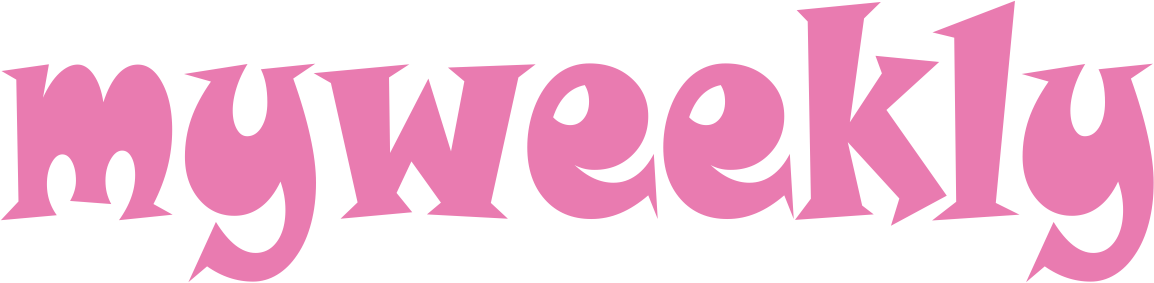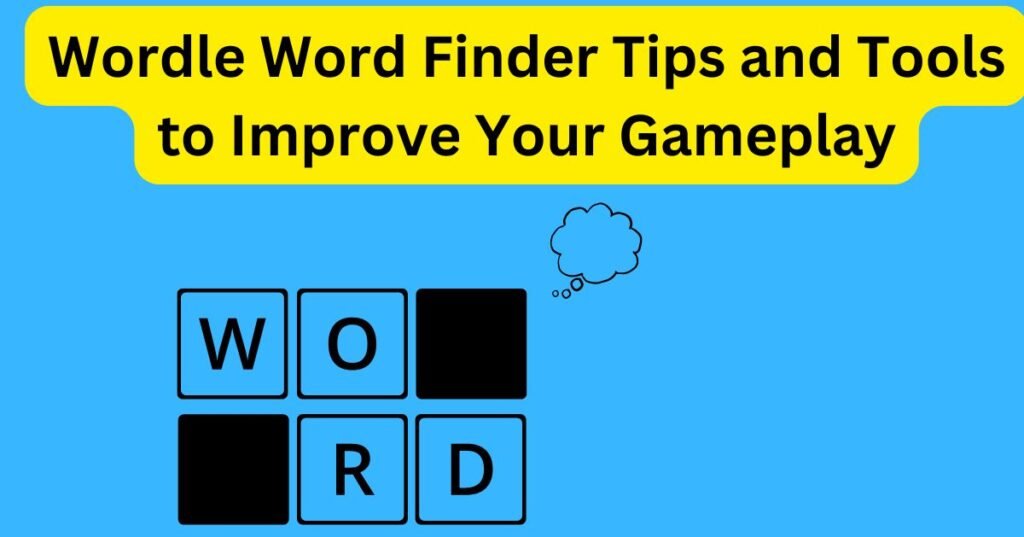Introduction: What is a Wordle Word Finder?
Wordle is more than just a game; it’s a daily puzzle that has captivated millions worldwide. With its simple yet addictive concept, Wordle requires players to guess a five-letter word within six tries, using color-coded feedback to guide their guesses. The game is challenging and requires a blend of logic, deduction, and vocabulary.
However, as you progress, Wordle can become more difficult, especially when you’re faced with uncommon letters or words that don’t easily come to mind. Enter the Wordle word finder—a tool that can greatly improve your gameplay. Whether you’re new to Wordle or an experienced player, these tools can help you solve puzzles more efficiently, giving you an edge when you get stuck.
In this article, we will explore how to use Wordle word finders, recommend some of the best tools available, and offer a series of strategies to help you approach the game. By the end of this guide, you will be able to improve your gameplay significantly and possibly even crack the daily Wordle puzzles faster.
How Does a Wordle Word Finder Work?
A Wordle word finder is a tool designed to help you generate possible solutions for Wordle puzzles based on the clues you’ve already gathered. As you play Wordle, each guess provides feedback about which letters are correct, which are misplaced, and which are not part of the word at all.
Here’s how the feedback works:
- Correct Letters (Green): These letters are in the correct position.
- Misplaced Letters (Yellow): These letters are part of the word but are in the wrong position.
- Incorrect Letters (Gray): These letters do not appear in the word at all.
With these clues in hand, a word finder uses algorithms to sift through possible words and generate a list of words that fit the criteria. This is done by excluding words that don’t contain the correct or misplaced letters, and by eliminating words that contain incorrect letters.
Best Wordle Word Finder Tools
1. WordleBot by The New York Times
WordleBot, created by The New York Times, is one of the most popular and trusted tools for analyzing your Wordle gameplay. This official tool offers more than just word suggestions—it also provides feedback on your strategy and helps you improve over time.
Features of WordleBot
- Game Analysis: WordleBot analyzes your guesses and gives you suggestions for improvement, showing you the most optimal guesses to make in different scenarios.
- Word Suggestions: Based on your guesses, WordleBot will offer possible words that match the pattern you’re working with.
- Strategy Review: The tool offers insights into whether you’re guessing wisely, or if you could have made better choices.
- Optimal Guessing: WordleBot provides a step-by-step breakdown of the most effective guesses for each game, showing you how to win in fewer tries.
How to Use WordleBot
- After playing a round of Wordle, open WordleBot on The New York Times website.
- Paste your game results into the tool. It will show you each guess and its result (green, yellow, gray).
- Review the breakdown of your game and learn from the suggestions it provides for your next attempts.
Advantages
- Offers post-game analysis to improve your skills.
- Gives you word suggestions to use in your next game.
- Provides useful insights for beginners and experienced players alike.
Pricing
- WordleBot is free to use for anyone who plays Wordle through The New York Times platform.
2. Wordle Solver
The Wordle Solver is a straightforward and efficient tool that generates word possibilities based on the clues you provide. It’s designed for players who want to quickly find possible solutions by entering their current game state into the solver.
Features of Wordle Solver
- Customizable Input: Enter the correct, misplaced, and incorrect letters to narrow down your word options.
- Multiple Results: The tool can show a list of possible words that fit the given clues, allowing you to make more informed guesses.
- Quick Results: Generates word possibilities in seconds, giving you more time to focus on the game rather than worrying about potential words.
How to Use Wordle Solver
- Go to the Wordle Solver website.
- Input the letters that are confirmed as correct, misplaced, and incorrect.
- Click the “Solve” button, and the tool will generate a list of possible words for you to guess.
- Use the results to help guide your next guess.
Advantages
- Fast and easy to use.
- Works for both beginner and advanced players.
- Offers multiple word suggestions to increase your chances of winning.
Pricing
- Wordle Solver is completely free to use.
3. Anagram Solver
While designed for solving anagrams, the Anagram Solver can also be a great Wordle word finder tool. This tool helps players identify possible words based on the letters they have, even when only some letters are known.
Features of Anagram Solver
- Advanced Word Algorithms: The tool finds all possible words that can be created from the given letters.
- Flexible Input: You can specify which letters are fixed in certain positions and which are not.
- Word Length Customization: You can set the word length to 5 letters to match Wordle’s format.
How to Use Anagram Solver
- Open the Anagram Solver website.
- Enter your current letters (correct, misplaced, and incorrect letters).
- Adjust the word length to 5 (to match Wordle’s word length).
- The tool will generate possible words for you to try next.
Advantages
- It’s a versatile tool that can be used for various word games.
- Great for generating all possible words when only a few letters are known.
Pricing
- Anagram Solver is free to use with no sign-up required.
Additional Wordle Strategies
1. Use Wordle Word Finders After Attempting Your Own Guesses
Wordle is a game of deduction, and it’s always better to try to solve the puzzle yourself first. The fun of the game comes from using logic to eliminate impossible options and slowly narrowing down the correct word. Use a word finder tool only when you’re truly stuck, and not as a crutch. The tool can help you refine your guesses, but it’s important to develop your skills over time by thinking critically.
2. Focus on Vowels Early
In any word puzzle, vowels are critical to unlocking the solution. In Wordle, it’s a good idea to make your first few guesses vowel-heavy. For example, words like “audio,” “adieu,” or “raise” use multiple vowels, allowing you to quickly determine which vowels are in the word and which are not. The more vowels you identify early on, the fewer possibilities remain, and this makes your guesses more targeted.
3. Use the Process of Elimination
Wordle word finders can be helpful, but nothing beats the process of elimination. Each guess you make should provide valuable clues about which letters are part of the word. For example:
- If you guess “apple” and the “p” is marked as gray (incorrect), you know that “p” isn’t part of the word.
- If you guess “beach” and the “e” is marked yellow (misplaced), you know that “e” is in the word but not in the second position. By applying the process of elimination after each guess, you will significantly reduce the number of potential words, making it easier for a Wordle word finder to narrow down options.
4. Experiment with Word Length
While Wordle typically uses 5-letter words, some players find success in thinking beyond just letter placement. For example, try using word patterns that are common in English, such as “th,” “ch,” or “sh,” and see if you can identify a match early on. Wordle word finders can also help you identify common letter combinations.
Wordle Word Finder: FAQs
Q1: Are Wordle word finders allowed in the game?
While using word finders doesn’t violate Wordle’s rules, it can take away the challenge. For those who want to practice and improve their vocabulary, relying on word finders too much can diminish the satisfaction of solving a puzzle on your own. They’re most useful for when you’re really stuck.
Q2: Can I use Wordle word finders on mobile devices?
Yes, many Wordle word finders are mobile-friendly and can be accessed on both desktop and mobile devices. Some websites even have dedicated apps for iOS and Android to help with word finding.
Q3: Will a Wordle word finder guarantee a win?
Wordle word finders can certainly help speed up the process by suggesting possible words based on clues, but there’s no guarantee of winning. You still need to apply strategic thinking, use logic, and make educated guesses. Word finders are simply tools that help you along the way.
Q4: Are Wordle word finders free?
Most Wordle word finders are free to use, though some may offer premium versions with additional features, like in-depth analysis of past games or more advanced suggestions.
Q5: Can I use Wordle word finders for other word games?
Yes, many of the tools can be used for other word games like Scrabble, Boggle, or even crossword puzzles. These tools help you generate all possible words using the letters you have and can save time when playing word games.
Conclusion
A Wordle word finder can significantly enhance your gameplay, especially when you’re faced with a challenging puzzle. While it’s important to rely on your own deduction skills, using these tools effectively can help you sharpen your strategy and improve over time. Whether you’re using WordleBot, an anagram solver, or a dedicated Wordle solver, these tools are excellent resources to keep your Wordle streak alive and make gameplay more fun and rewarding. By combining these tools with the strategies outlined, you’ll become a more efficient Wordle player and maybe even crack the daily puzzle in just a few moves.